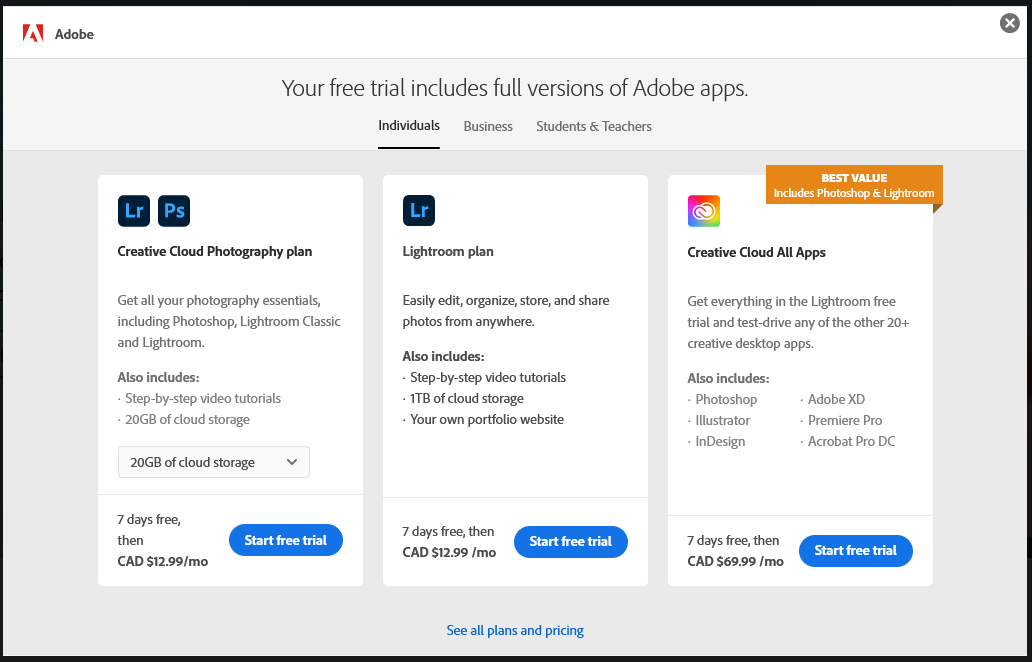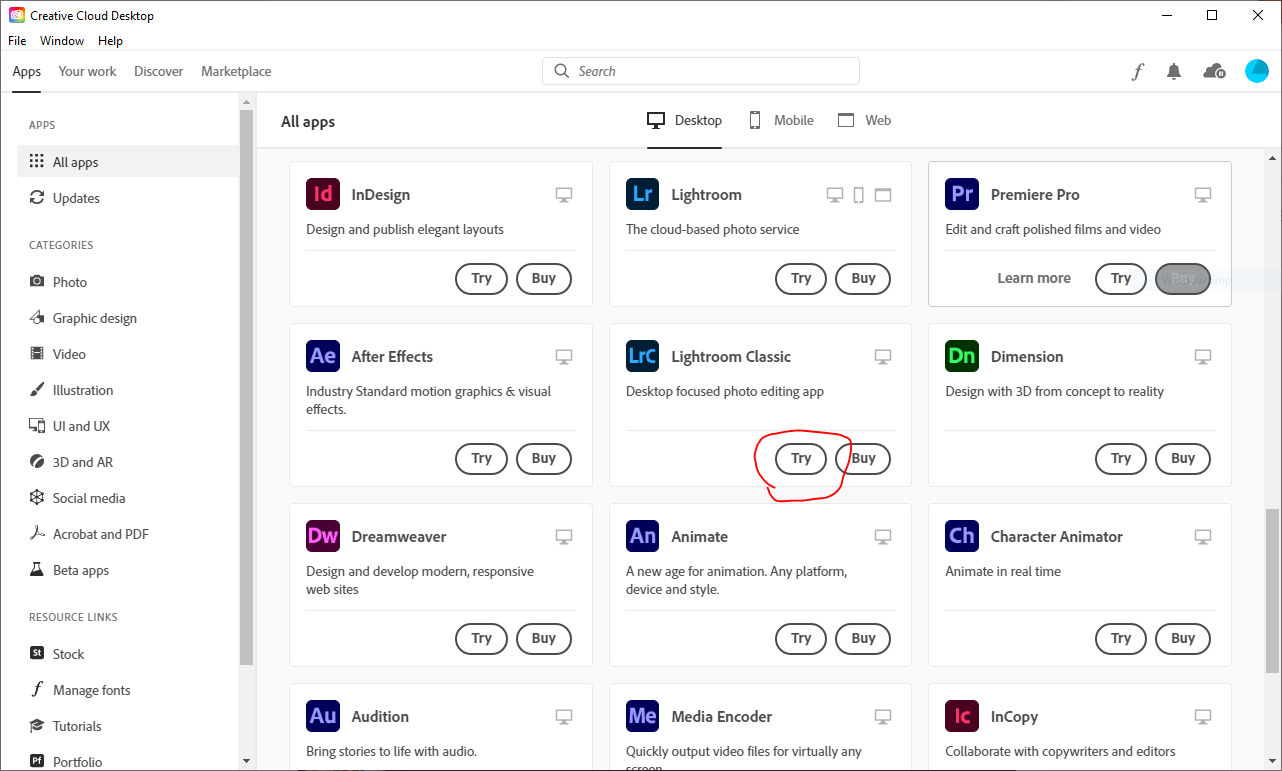TL;DR
After your adobe Lightroom subscription ends, you still have access to all your local photos, and can use all the modules except for the Develop and Map modules (source). This means you can still import new photos and manage all your photos with Lightroom’s collection, keyword, filter and even quick develop functions, which makes it possible to use LrC as a standalone DAM (digital asset management) software and leave complex editing tasks to other dedicated softwares like GIMP and Capture NX-D.
The story
I’ve got stuck with Lightroom 6.14 since 2017 because photography is just a hobby to me and I don’t want to pay monthly to adobe after purchasing LR6. When adobe decided to go to subscription model in 2017, I started to look for alternatives to LR.
I’m a birder and most of my photos are about birds. I don’t have heavy need of post processing but I do need a DAM tool to tag and manage all my photos and videos. I organize all my photos in folders named by “YYYY-MM”, and use keywords to tag all photos with names of birds in them so that I can easily search them whenever I need. Therefore, my needs are simple: A great DAM software with editing ability.
I’ve tried Capture NX-D (I’m a Nikon user), Darktable, RawTherapee and Bridge. But none of them meets my need as well as LR. Then I found digikam and this blog. The author was in a similar situation as I, and digikam was the perfect answer. So I tried digikam for a while. What I found was:
-
Digikam is faster than LR on my computer (quad-core i7 with 16GB of RAM).
-
The tagging, filter and search functions are as good as LR, but I’m more used to the the way to do them in LR.
-
Digikam can read the rating, tagging and label information from XMP sidecar files when importing photos. Digikam 7.2 does have an option called “Sidecar file names are compatible with commercial programs” in the “Metadata-Sidecars” tab, I guess it makes the sidecar files produced by digikam readable to LR.
-
Digikam doesn’t reflect the editings of raw files on thumbnails like what LR does. Instead, it requires you to save changes to a new image file and display that file alongside the original raw file.
Given points 3 and 4, I think that digikam is really made for DAM not for raw post-processing, just like the library module in LR. At the same time, I found this:
Q: What happens to my photos if I end my membership?
A: Lightroom Classic: With Lightroom Classic on your macOS or Windows desktop, you’ll still have access to all your photos on your local hard drive. You can continue to import and organize photos as well as output your edited photos through Export, Publish, Print, Web, or Slideshow. Access to the Develop & Map modules and syncing capabilities are not available after your membership ends.
This means I can use LR as a standalone DAM (digital asset management) software (for FREE!) and leave complex editing tasks to other dedicated softwares like GIMP and Capture NX-D. In this way I can:
-
Preserve all my previous works in LR6 and use all the familiar tools like collection, keyword and filter;
-
Save the time and effort to export and import all the photos to digikam;
-
Preserve the possibility to use full function LrC and PS if I decide to pay adobe monthly in the future.
If I want to edit a raw photo, I can always edit it in Capture NX-D (or export a TIFF and edit it in GIMP), export the edited as a jpeg, and import the jpeg back to LR so that I can see the result side by side with the original raw in LR.
Getting the free LrC
Adobe offers a 7-day free trial of its softwares. You can start the free trial from their webpage, which requires your payment information. This will give you a subscription to adobe’s photography plan after the 7-day free trial. You can cancel the subscription and have a full refund within 14 days after the free trial, so remember to do that.
If you don’t want to provide payment information to adobe, you can start the free trial from the adobe creative cloud client. Just press the “Try” button and the LrC will be installed automatically. During the trial you can use all modules and functions of LrC. When the free trial ends, only the Develop & Map modules and syncing capabilities will be unavailable. You can still use it as a DAM tool.
Caveat
To just use LrC as a DAM tool I’m willing to add extra steps in my workflow, such as exporting and editing in GIMP/Capture NX-D and importing the JPEG back to LR. This is inconvenient for sure. If your style of photography requires a lot of post processing and you don’t want to waste much time on exporting/importing files and switching between different programs, maybe it’s better to just subscribe to one of adobe’s plans.